Software to Produce eBooks & pBooks
There are many good programs I can use to create my novels, such as MS Word, Libre Office or Open Office, Scrivener, Lotus Word Pro, Movie Magic Screenwriter, or a number of other document producing programs.
I use MS Word because I have written other programs that will check repeated word overuse, read the novel to me during editing, and other useful tools to help write the novel.
However, I need different file extensions to upload my documents to the different distribution sites to sell my stories.
Below, I have listed the software I use to convert the original document to the required file extensions for each distribution site.
Where possible I use free software.
Usually MS Word comes with your computer.
Libre Office/Open Office, Scribus, Calibre and Gimp are all free to use.
Photoshop is expensive, but Photoshop Elements is much cheaper and has all the tools I will need to edit photos for covers.
I do use Corel Painter and Photoshop Elements as well as GIMP to create images, but only use Photoshop Elements or GIMP to alter purchased images to make them ready to place in SCRIBUS to create the cover PDF file.











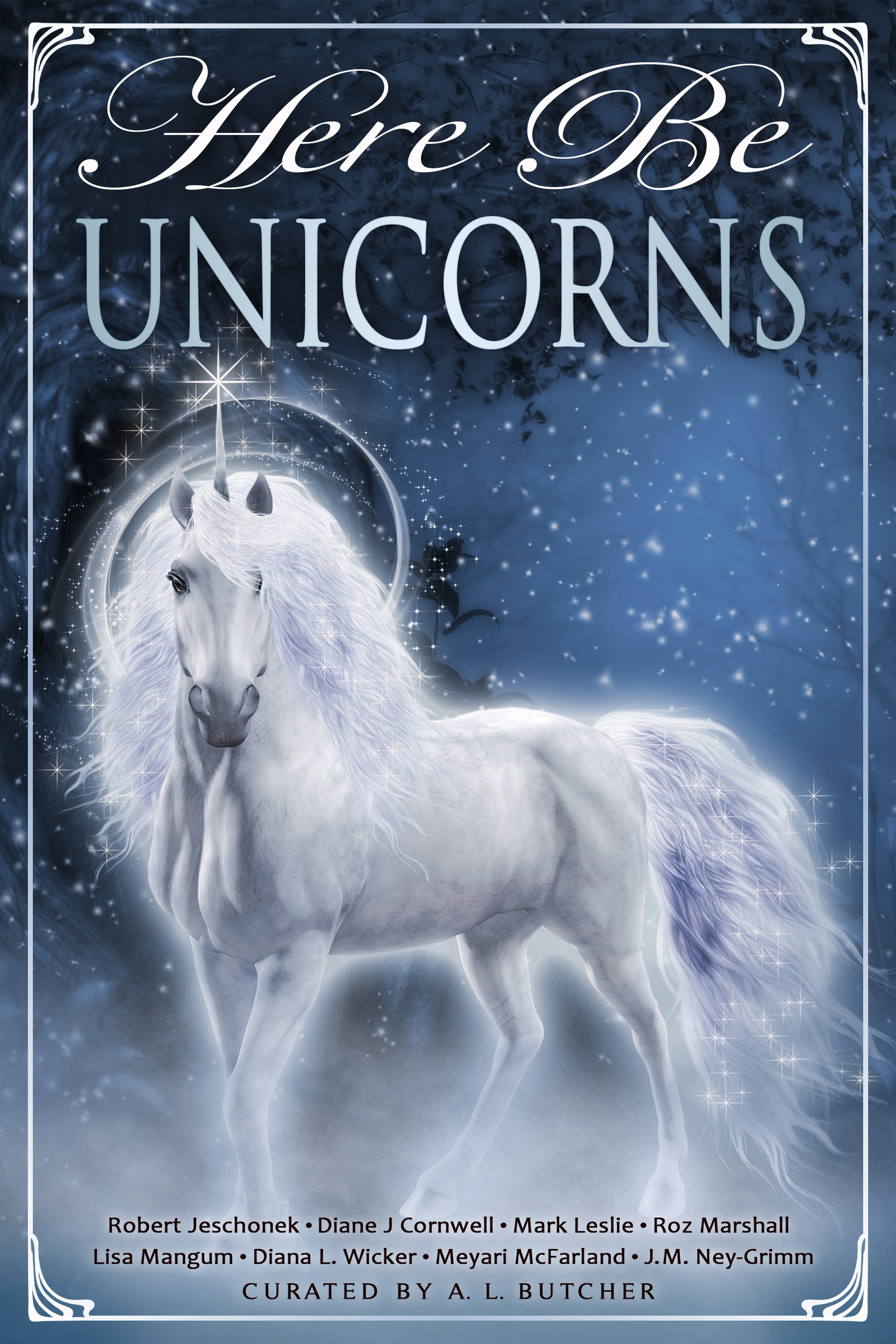



















Leave a comment